When exporting favorited shots, you HAVE to be in shot by shot playback mode in order to do so. Otherwise, it will favorite the ENTIRE rally/point
1) Go to Settings on the right hand side:
2) Confirm that you are in POINT by POINT:
3) Select favorited points (which will include all of the favorited points you selected)
4) Select where you would like to export your session. You can also save video which will save your session in your Photos.
Exporting Full Raw Video:
Go to the Filter button at the bottom left of your video, making sure to select Shot by Shot at the top and click done. This allows you to click and drag the video progress bar anywhere and watch the video! If you’d actually like to watch the entire full RAW video including time between points, the only option currently is to export the Full Raw Video out of the app. You can do this by hitting the Share Video button from within the session, selecting Full Raw Video and then tapping Export Video.
You may also view the full raw video via the web now by going to settings within the session and toggling the "Include Deadtime" button!
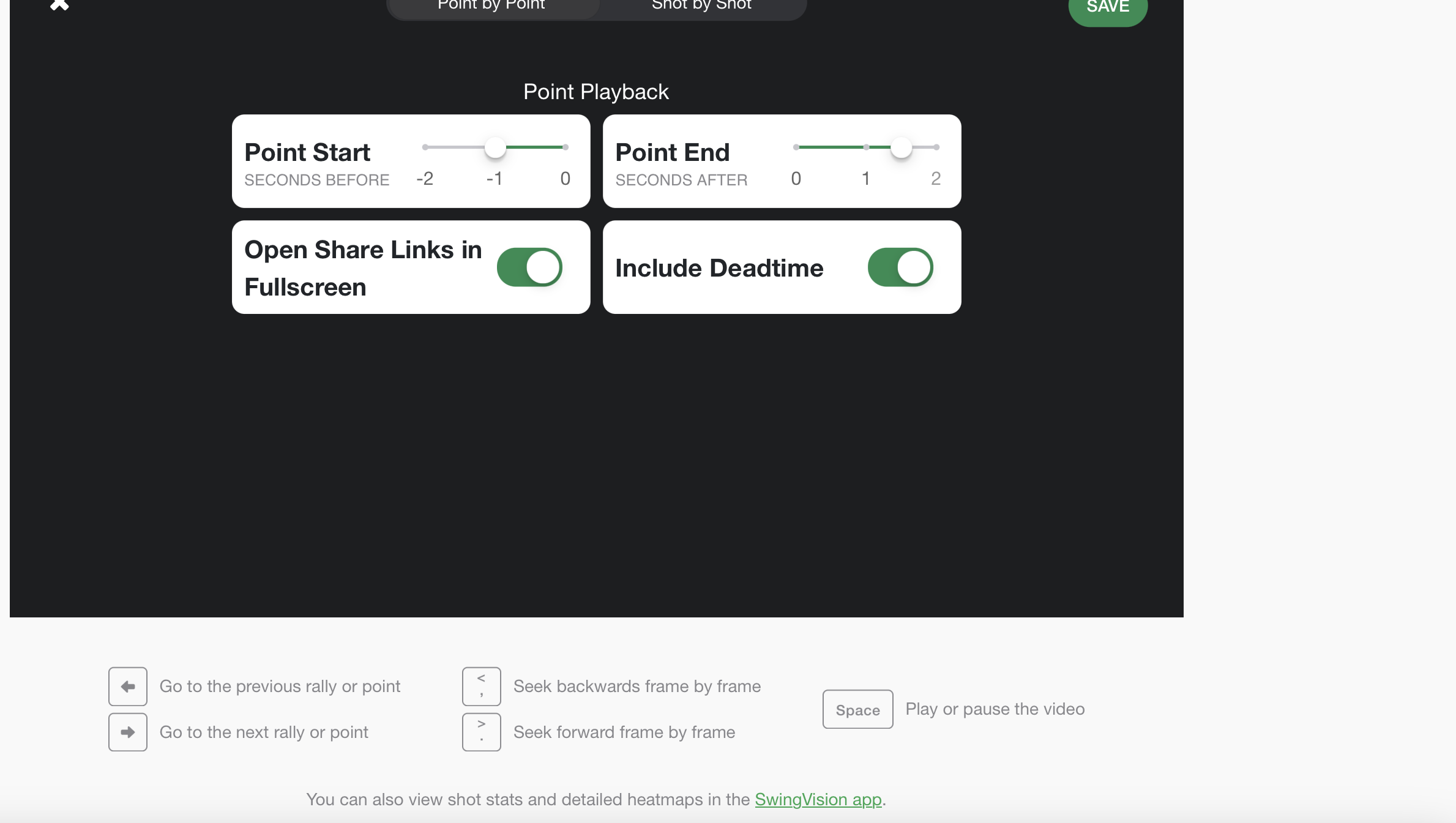

Comments
0 comments
Please sign in to leave a comment.